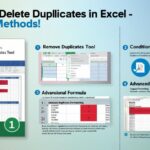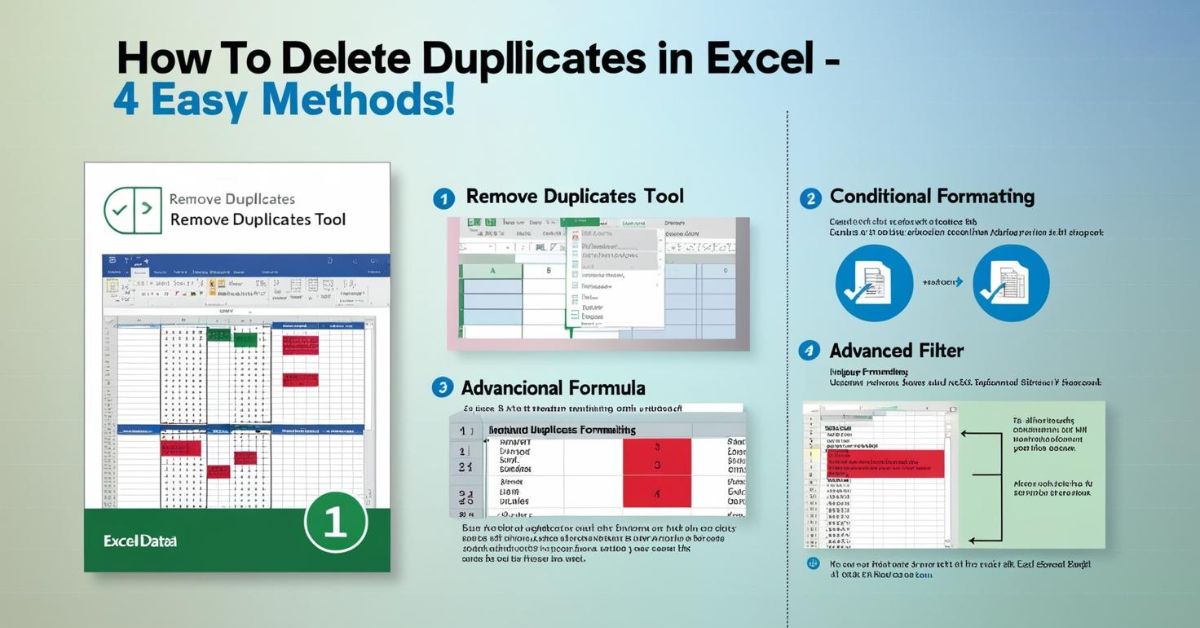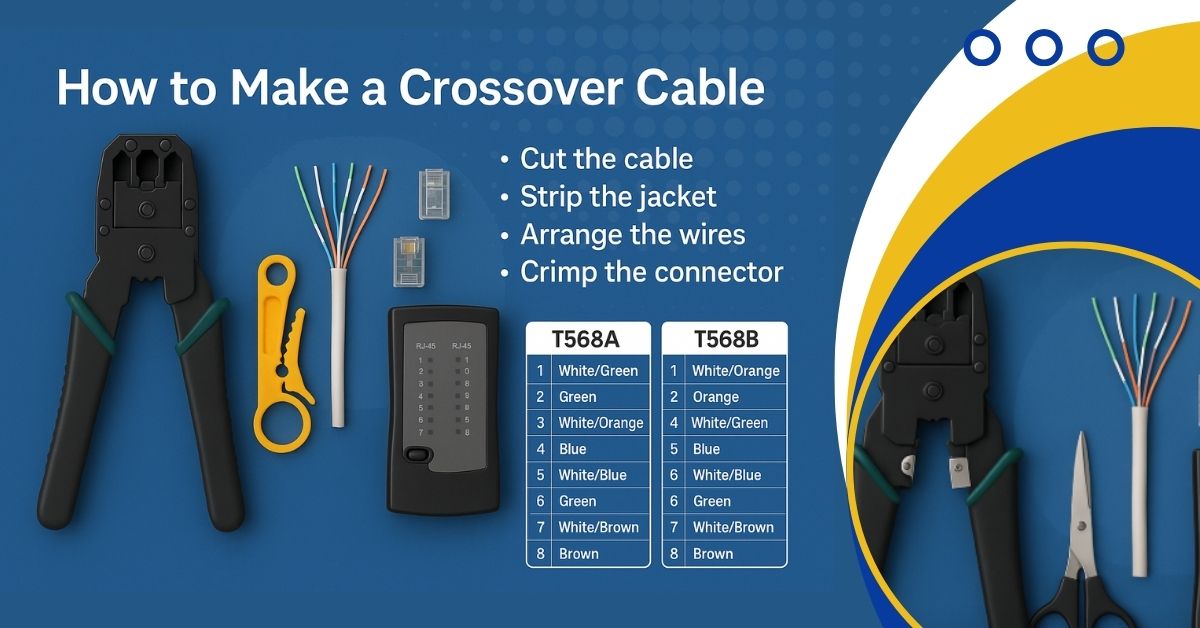In today’s high-speed digital world, having a fast and stable internet connection is more important than ever. Whether you’re setting up a new office network, installing home internet, or working on a smart home project, Cat 6 Ethernet cables are among the top choices for reliable connectivity. A crucial part of working with these cables is understanding the Cat 6 color code.
This guide breaks down everything you need to know about Cat 6 wiring, including color standards, wiring diagrams, best practices, and the differences between T568A and T568B standards.
What Is a Cat 6 Ethernet Cable?
Cat 6 (Category 6) is a standardized twisted pair cable used for Ethernet and other network physical layers. It is backward compatible with Cat 5 and Cat 5e standards, and it supports data transfer speeds of up to 10 Gbps over 55 meters, or 1 Gbps over 100 meters.
Cat 6 cables are commonly used in:
- Business networks
- Data centers
- Residential Ethernet setups
- Smart home applications
- Gaming setups
- Surveillance systems
Each Cat 6 cable contains eight copper wires, twisted into four pairs, and surrounded by a protective sheath. The arrangement and color of these wires follow a specific color code, which is critical for proper termination and performance.
Why the Cat 6 Color Code Is Important
Using the correct Cat 6 color code ensures that the electrical signals travel efficiently and consistently across the cable. Color-coding:
- Prevents wiring errors
- Reduces electrical interference (crosstalk)
- Ensures devices can communicate correctly
- Makes cable maintenance and troubleshooting easier
- Complies with industry wiring standards
Incorrect color coding can result in dropped signals, network slowdowns, or complete connectivity failure.
Cat 6 Color Code Standards: T568A and T568B
There are two main standards for Ethernet cable wiring recognized by ANSI/TIA (American National Standards Institute/Telecommunications Industry Association):
- T568A
- T568B
Both standards use the same color codes, but they assign the wire pairs to different pins in the RJ45 connector.
✅ Pro tip: Choose one standard and stick with it across your entire installation to avoid connectivity issues.
T568A Wiring Color Code
| Pin | Wire Color |
| 1 | White/Green |
| 2 | Green |
| 3 | White/Orange |
| 4 | Blue |
| 5 | White/Blue |
| 6 | Orange |
| 7 | White/Brown |
| 8 | Brown |
T568B Wiring Color Code
| Pin | Wire Color |
| 1 | White/Orange |
| 2 | Orange |
| 3 | White/Green |
| 4 | Blue |
| 5 | White/Blue |
| 6 | Green |
| 7 | White/Brown |
| 8 | Brown |
The only difference between T568A and T568B is the position of the orange and green pairs.
Straight-Through vs. Crossover Cable
There are two main wiring configurations you can create using Cat 6 cables: straight-through and crossover.
Straight-Through Cable
- Both ends of the cable use the same wiring standard (either T568A to T568A or T568B to T568B).
- Used to connect different devices, such as a computer to a switch, router, or modem.
Crossover Cable
- One end uses T568A and the other end uses T568B.
- Used to connect similar devices, like connecting two computers or two switches directly without a hub or switch.
Most modern devices support auto-sensing, so crossover cables are less common than they used to be—but it’s still helpful to know the difference.
How to Terminate a Cat 6 Cable
To terminate a Cat 6 cable properly and ensure the right color code is followed:
Tools You’ll Need:
- Cat 6 Ethernet cable
- RJ45 connectors (Cat 6 compatible)
- Crimping tool
- Wire stripper
- Cable tester
Steps:
- Strip the Cable Jacket
Remove about 1-2 inches of the outer jacket without damaging the inner wires. - Untwist and Align Wires
Untwist the wire pairs and arrange them according to your chosen wiring standard (T568A or T568B). - Trim Evenly
Cut the wires straight across, making sure they’re the same length. - Insert Into RJ45 Connector
Slide the wires into the RJ45 connector, ensuring each wire goes into the correct slot. - Crimp
Use the crimping tool to secure the connector to the cable. - Test the Cable
Use a cable tester to check continuity and ensure there are no wiring issues.
Best Practices for Cat 6 Wiring
- Keep wire pairs twisted until the very end to reduce interference.
- Avoid sharp bends or kinks in the cable during installation.
- Use cable labels for easier identification later.
- Maintain consistent wiring (don’t mix T568A and T568B in a single network).
- Use Cat 6-rated RJ45 connectors to maintain speed and shielding.
Common Applications of Cat 6 Ethernet Cables
Cat 6 cables are used in both residential and commercial settings. Common scenarios include:
- Office LAN networks for fast file sharing and VOIP
- Smart home systems for streaming, automation, and IoT devices
- Gaming setups for lag-free multiplayer sessions
- Security systems for IP camera feeds
- Multimedia systems for TV, streaming, and media servers
Choosing T568A vs. T568B: Which One to Use?
Most professionals in the U.S. use T568B due to its legacy with older phone systems and its compatibility with most networking equipment.
However, T568A is required for new residential installations per the ANSI/TIA-570-C standard, making it more common in new home builds and government projects.
As long as both ends of the cable match, either standard is acceptable.
Troubleshooting Wiring Issues
If your cable isn’t working, here are common problems to check:
- Mixed standards (one end T568A, the other T568B)
- Improperly crimped RJ45 connectors
- Loose wires not inserted fully
- Too much untwisted length near termination
- Use of incorrect tools or components
Using a network cable tester can quickly help you identify wiring mistakes.
Final Thoughts
Understanding and using the correct Cat 6 color code is a vital part of setting up a successful network. Whether you’re a DIYer building a home network or a professional managing office infrastructure, choosing the right standard (T568A or T568B) and following best practices will ensure a reliable and fast connection.
With the right tools and attention to detail, you can confidently create Ethernet cables that power today’s demanding internet-driven environments.
FAQs
What is the standard color code for Cat 6 Ethernet cables?
Cat 6 cables follow two main standards for color coding: T568A and T568B. Both use the same colors but arrange the wires differently. T568A starts with white/green, and T568B starts with white/orange.
What’s the difference between T568A and T568B wiring standards?
The only difference is the position of the green and orange wire pairs. Functionally, both standards work the same, but T568B is more commonly used in commercial networks, while T568A is recommended for new residential installs.
Can I mix T568A on one end and T568B on the other?
Yes, but only if you’re intentionally creating a crossover cable—used to connect two similar devices directly (like two computers). For most installations, use the same standard on both ends.
How many wires are inside a Cat 6 cable?
A Cat 6 cable has eight copper wires, arranged in four twisted pairs. These wires are color-coded to help maintain proper signal paths and reduce interference.
Is Cat 6 backward compatible with Cat 5 or Cat 5e?
Yes. Cat 6 is backward compatible and can be used with Cat 5 and Cat 5e networks and devices, though you’ll only get Cat 6 speeds if all components (including connectors and switches) support it.
Do I need special connectors for Cat 6 cables?
Yes, it’s recommended to use Cat 6-rated RJ45 connectors to ensure proper termination and full-speed performance. These connectors are slightly larger to accommodate the thicker insulation on Cat 6 wires.
Why is the color code important in Cat 6 wiring?
The color code ensures each wire connects to the correct pin inside the RJ45 connector. This is vital for consistent signal transmission, reducing crosstalk, and avoiding network failure.
Which standard is better: T568A or T568B?
Both are equally effective, so there’s no “better” standard. T568B is more widely used, especially in business settings, but T568A is required for some government or residential installations.
How far can I run a Cat 6 cable without losing speed?
Cat 6 cables can maintain 1 Gbps speed up to 100 meters (328 feet). For 10 Gbps speeds, the recommended maximum length is 55 meters (180 feet) to avoid signal degradation.
What tools do I need to wire a Cat 6 cable correctly?
You’ll need a cable stripper, RJ45 crimping tool, Cat 6 connectors, and a network cable tester. These tools ensure clean, accurate terminations and help troubleshoot wiring errors.