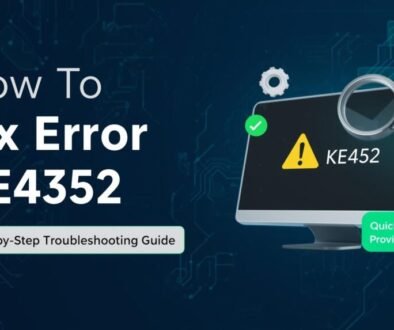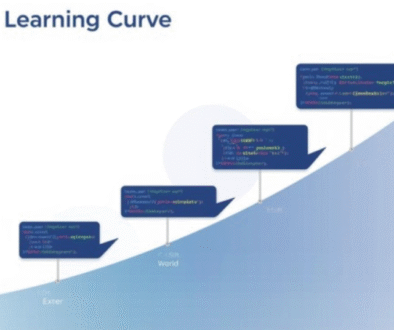How to Download YouTube Videos: Top 5 Best YouTube Downloaders for Fast, High-Quality Video Access
Downloading YouTube videos is useful for offline viewing and presentations. It also lets you save content for later. This guide will cover the best ways to download YouTube videos. We will also share the top 5 YouTube downloader tools, focusing on speed, quality, and ease of use. Here’s how you can quickly download YouTube videos using reliable YouTube downloaders.
Is It Legal to Download YouTube Videos?
Before we dive in, note that downloading YouTube videos can violate its Terms of Service. You need the content creator’s permission. You can usually download content for personal, offline use. But, check YouTube’s policies and local copyright laws first.
How to Download YouTube Videos: Basic Steps
- Choose a YouTube Downloader. Pick a tool that meets your needs for quality, speed, and format.
- Copy the Video URL – Open YouTube, find the video you want, and copy the link.
- Paste the URL into the Downloader – Open your chosen YouTube downloader and paste the link.
- Select Video Quality and Format. Many tools let you choose the resolution (1080p, 720p, etc.) and file format (MP4, MP3, etc.).
- Download and Save – Start the download process and save the video to your device.
Now, let’s explore the top 5 YouTube downloaders that make the process easy, quick, and high-quality.
1. 4K Video Downloader
Overview: 4K Video Downloader is a top choice for its simplicity and power. It quickly downloads YouTube videos in high resolution.
Features:
- Download videos in 4K, 1080p, and even 8K resolution.
- Batch download playlists, channels, and subtitles.
- Compatible with various formats like MP4, MKV, and MP3.
Pros:
- Fast download speed.
- Easy-to-use interface.
- Compatible with Windows, macOS, and Linux.
Cons:
- Limited features in the free version.
4K Video Downloader is perfect for users who want high-quality videos. It can download multiple videos at once.
2. YTD Video Downloader
Overview: YTD Video Downloader is a versatile, reliable YouTube downloader. It is easy to use. It’s a great option for beginners and advanced users alike.
Features:
- Supports multiple formats, including MP4, MOV, AVI, and MP3.
- Built-in video player for playback.
- Download videos from YouTube and over 50 other sites.
Pros:
- User-friendly interface.
- High-quality downloads.
- Good speed.
Cons:
- Some features require a paid version.
YTD Video Downloader’s flexibility makes it a great choice. It gives users control over the file format and quality.
3. SnapDownloader
Overview: SnapDownloader is popular. It has high-speed downloads. It supports various resolutions and file types.
Features:
- Download videos in up to 8K resolution.
- Convert videos to MP4, MP3, and other formats.
- Supports over 900 websites, including YouTube.
Pros:
- Extremely fast downloads.
- Easy-to-navigate interface.
- Built-in YouTube to MP3 converter.
Cons:
- Requires payment after a 24-hour free trial.
SnapDownloader is ideal for users looking for a premium experience with high-quality downloads.
4. SaveFrom .net
Overview: SaveFrom .net is a simple, web-based YouTube downloader. It lets you download YouTube videos without installing any software.
Features:
- Download videos by simply pasting the link.
- Various formats, including MP4 and MP3.
- Compatible with other video-sharing sites.
Pros:
- No software installation required.
- Fast and easy to use.
- Free for basic use.
Cons:
- Limited features compared to desktop apps.
SaveFrom.net is perfect for users who want a quick, no-hassle download from their browser.
5. Y2Mate
Overview: Y2Mate is a free, simple, and efficient YouTube downloader. It’s a popular web app.
Features:
- Download videos in various resolutions.
- Supports MP4, MP3, and other formats.
- No registration required.
Pros:
- Free and easy to use.
- Supports multiple formats.
- Works on any device with a browser.
Cons:
- Intrusive ads may be distracting.
Y2Mate is great for users wanting a free, simple YouTube downloader. It’s browser-based and has basic features.
How to Choose the Best YouTube Downloader
When choosing a YouTube downloader, consider these factors: speed, quality, formats, and ease of use. Here’s a quick breakdown to help you decide:
- If You Prioritize Quality: Opt for 4K Video Downloader or SnapDownloader.
- If You Want a Browser-Based Option: SaveFrom .net or Y2Mate are excellent choices.
- If You Need Versatile Format Support: YTD Video Downloader offers multiple file formats.
Are YouTube Downloaders Safe?
Most YouTube downloaders are safe. But, use reputable tools, like those above. Avoid sites or software with excessive ads or pop-ups, as they might contain malware. Use trusted downloaders. Also, run antivirus software on your device.
Conclusion: Download YouTube Videos Easily with the Right Tool
Downloading YouTube videos is convenient and easy when you use a reliable YouTube downloader. Whether you want to save a video in 4K or just download audio, there’s a tool suited to your needs. Try one of these top YouTube downloaders to enjoy high-quality content offline anytime.
FAQs
1. Is it legal to download YouTube videos?
Downloading YouTube videos for personal use may violate YouTube’s Terms of Service. You need permission from the content creator. Always ensure compliance with copyright laws and YouTube’s policies.
2. What is the best YouTube downloader for high-quality videos?
4K Video Downloader and SnapDownloader are popular for high-quality downloads. They support 8K resolution and various formats.
3. Can I download YouTube videos in MP3 format?
Yes, many YouTube downloaders, like SnapDownloader and Y2Mate, let you download audio-only MP3 files if you want just the sound from a video.
4. Are YouTube downloaders safe to use?
Reputable YouTube downloaders, like 4K Video Downloader and YTD, are safe to use. Avoid suspicious sites with excessive ads or pop-ups, as they may contain malware.
5. Do YouTube downloaders work on mobile devices?
Yes, many YouTube downloaders have mobile-compatible versions or apps. Some, like SaveFrom .net and Y2Mate, are web-based. You can access them through your mobile browser.
6. Are there any free YouTube downloaders?
Yes, some YouTube downloaders offer free versions with basic features. Y2Mate, SaveFrom .net, and 4K Video Downloader (with limited features) are popular free options.
7. Can I download entire playlists from YouTube?
Yes, tools like 4K Video Downloader and YTD Video Downloader let you download entire playlists or channels. This can save time if you want to download many videos.
8. How do I choose the video resolution when downloading?
Most YouTube downloaders let you choose a resolution. It ranges from low-quality 360p to high-quality 1080p, 4K, and even 8K. The options depend on the tool and the video’s original quality.
9. Can I use YouTube downloaders on my Mac or Linux computer?
Yes, many YouTube downloaders, like 4K Video Downloader and SnapDownloader, work on Windows, macOS, and some, on Linux. Check each downloader’s specifications for compatibility.
10. How can I download YouTube videos without software installation?
You can use web-based YouTube downloaders like SaveFrom.net and Y2Mate. They let you download videos from your browser without installing any software.