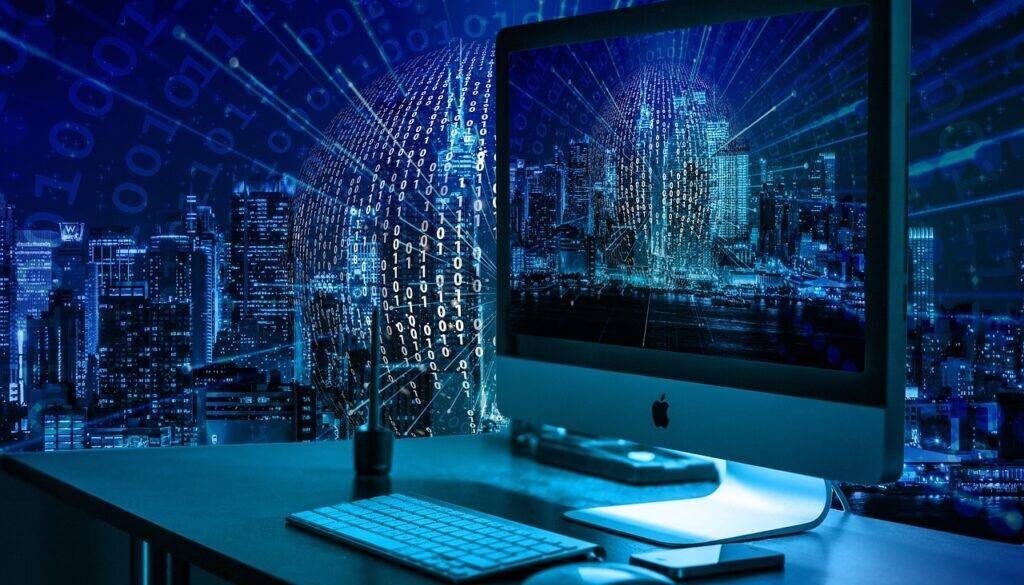Beginner Programming Projects: A Guide to Kickstart Your Coding Journey
Introduction
Programming is an essential skill in today’s technology-driven world. Whether you aim to become a software developer, data scientist, or simply want to enhance your problem-solving skills, learning to code is a valuable investment. Starting with beginner projects can provide hands-on experience, reinforce learning, and build a solid foundation. In this guide, we will explore a range of beginner programming projects that can help you kickstart your coding journey.
Why Start with Beginner Projects?
Hands-On Experience
Junior level tasks provide the working experience since they deal with the implementation of the theories learned. It is especially important when it comes to programming languages and their usage since practice prevails here.
Building Confidence
It is encouraging to successfully complete small projects because this will build the needed confidence. It proves that you are able to address issues and design usable programs, which motivates one to take up higher level tasks.
Reinforcing Learning
They help sustain learning due to the call for recollection and use of various concepts in the projects. Interactivity increases retention of information and the likelihood of understanding the material.
Essential Tools for Beginner Projects
Choosing a Programming Language
Isolating the proper programming language is critical. Learners are usually advised to start with Python most probably because it is easy to learn as well as easy to comprehend. Other options are JavaScript, Java, and C++ languages are also preferred by many people.
Setting Up an Integrated Development Environment (IDE)
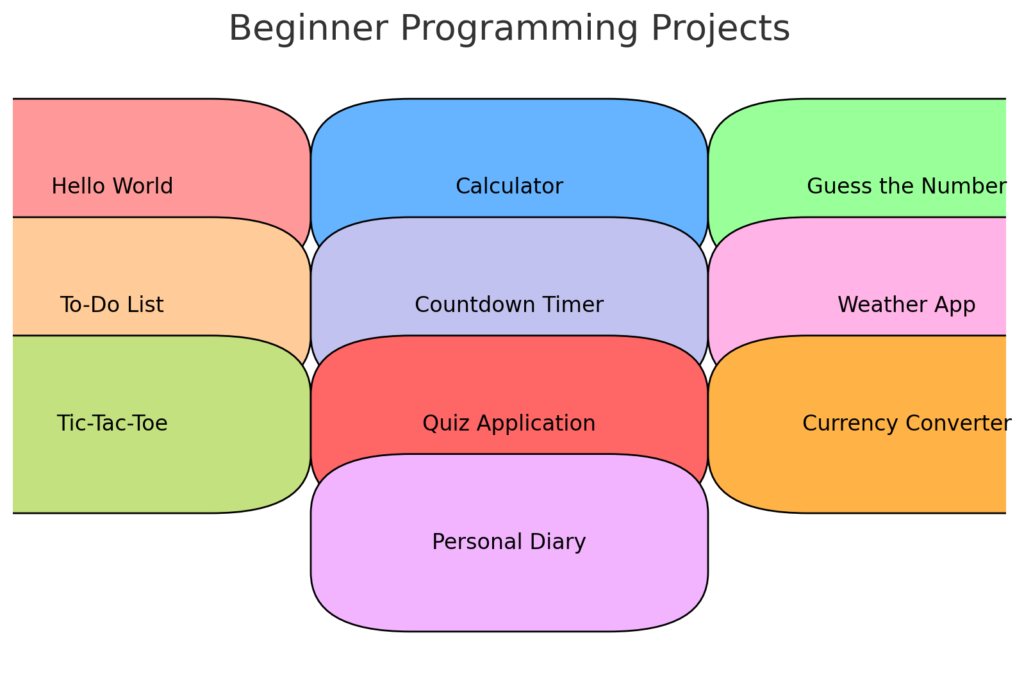
IDE is integrative planned entity which has facility units or utilities for programmers. Entry level IDEs are very simple hence, easy to use and very popular IDEs include Visual Studio Code, PyCharm, and InterlliJ IDEA.
Beginner Project Ideas
1. Hello World
Description
The “Hello World” program is a simple project where you write code to display “Hello World” on the screen. It’s often the first program beginners create when learning a new language.
Skills Acquired
- Understanding basic syntax
- Familiarity with the development environment
2. Calculator
Description
Create a basic calculator that can perform addition, subtraction, multiplication, and division. This project involves taking user input and performing arithmetic operations.
Skills Acquired
- User input handling
- Basic arithmetic operations
- Conditional statements
3. Guess the Number
Description
In this game, the program randomly selects a number within a specified range, and the user has to guess it. The program provides feedback if the guess is too high or too low until the correct number is guessed.
Skills Acquired
- Random number generation
- Loops and conditional statements
- User interaction
4. To-Do List
Description
Develop a simple to-do list application that allows users to add, remove, and view tasks. This project introduces basic data structures like lists or arrays.
Skills Acquired
- Data structures
- File handling (optional)
- Basic user interface design
5. Countdown Timer
Description
A countdown timer that takes input for the duration and counts down to zero. You can display the remaining time and play a sound when the timer reaches zero.
Skills Acquired
- Time manipulation
- Loops
- Basic user interface elements
6. Weather App
Description
Create a weather application that fetches and displays weather information for a given location. You can use an API like OpenWeatherMap to get the data.
Skills Acquired
- API integration
- Parsing JSON data
- Basic networking concepts
7. Tic-Tac-Toe
Description
Develop the classic Tic-Tac-Toe game where two players take turns marking a 3×3 grid with Xs and Os. The game should detect and declare the winner or a draw.
Skills Acquired
- Game logic implementation
- Two-dimensional arrays
- User interaction
8. Quiz Application
Description
Build a quiz application that asks multiple-choice questions and checks the answers. You can create a pool of questions and randomly select them for each session.
Skills Acquired
- Data handling
- Conditional statements
- Randomization
9. Currency Converter
Description
Create a currency converter that takes input for an amount and converts it to another currency using real-time exchange rates. You can use an API like ExchangeRate-API.
Skills Acquired
- API integration
- Arithmetic operations
- User input handling
10. Personal Diary
Description
Develop a personal diary application where users can write and save their daily entries. Include features like editing and deleting entries.
Skills Acquired
- File handling
- Text manipulation
- User interface design
Tips for Success
Start Simple
Begin with small, manageable projects. Avoid overwhelming yourself with complex tasks. As you gain confidence and experience, gradually take on more challenging projects.
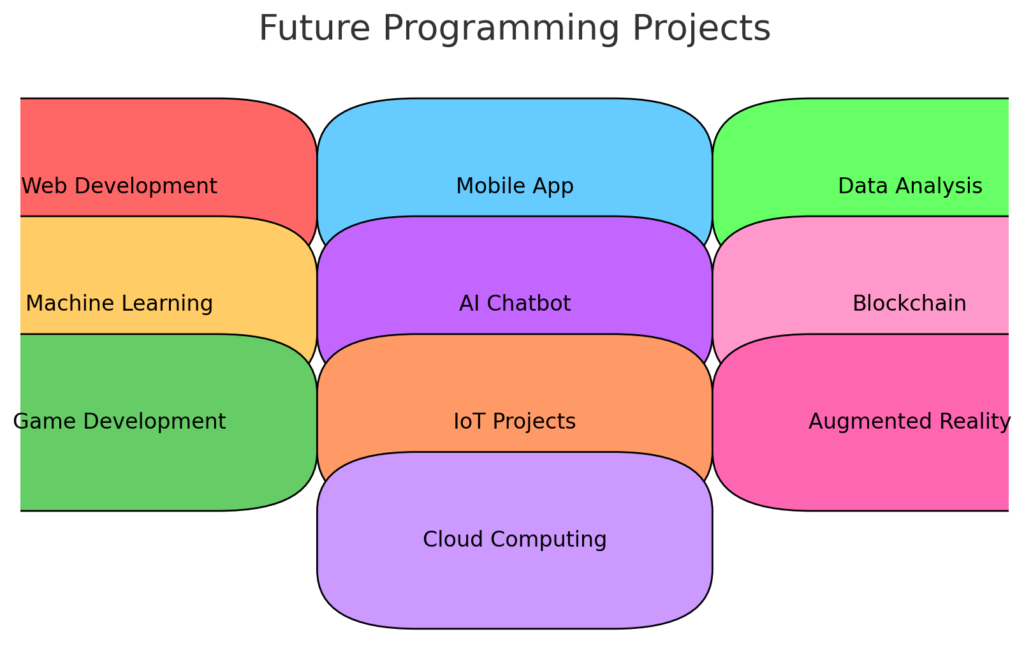
Break Down the Project
Divide the project into smaller, manageable tasks. This approach makes the project less daunting and helps you focus on one aspect at a time.
Seek Help and Resources
Utilize online resources, forums, and communities. Platforms like Stack Overflow, GitHub, and programming subreddits are valuable for finding solutions and getting feedback.
Practice Regularly
Consistency is key. Dedicate regular time to coding and working on projects. Regular practice reinforces learning and helps you develop problem-solving skills.
Review and Reflect
After completing a project, review your code and identify areas for improvement. Reflect on what you learned and how you can apply it to future projects.
Conclusion
In the same respect, when starting off in programming it is well advised to begin with basic programming projects. Such projects give practical experience, boost self-esteem and consolidation of the knowledge. Such a formation and selection of proper projects, as well as adherence to the given recommendations, will help establish an appropriate base in programming and ensure successful career paths in the IT industry. Just remember, beginning is where it is simple and you slowly build up the repetitions and always look for ways to expand. Happy coding!
Frequently Asked Questions (FAQs) about Beginner Programming Projects
What programming language should I start with?
Python is the best for newcomers because of its easy to learn and easy to read interface. Other commonly used programming languages are JavaScript, Java, and C plus plus. Python is chosen frequently due to its easy understandability and extensive application areas such as web applications and AI.
Do I need any prior knowledge to start these projects?
There is no prior programming knowledge required which is a great relief; however, knowing programming concepts like variables, data types, and basic control structures, like loops and conditions will prove beneficial. However, as an emerging concept in programming, most basic projects aim at introducing these ideas as you go through the levels. As such, online tutorials or even online courses can be of help in providing you with that basic understanding.
What tools do I need to get started?
You will need a computer, an internet connection, and an Integrated Development Environment (IDE). Popular IDEs for beginners include Visual Studio Code, PyCharm, and IntelliJ IDEA. Additionally, having access to online resources and documentation will be beneficial.
How long does it take to complete a beginner project?
The time required to complete a project varies depending on the complexity of the project and your familiarity with programming. Simple projects like “Hello World” can be completed in minutes, while more complex projects like a “To-Do List” or “Weather App” might take several hours or days.
Can I work on these projects without any guidance?
While it is possible to work on these projects independently, having access to tutorials, online courses, and community support can be incredibly helpful. Websites like Codecademy, Coursera, and Khan Academy offer guided projects and resources for beginners.
What if I get stuck on a project?
Getting stuck is a natural part of the learning process. When you encounter difficulties, try breaking the problem down into smaller parts, seeking help from online communities (like Stack Overflow), or referring to documentation and tutorials. Remember, persistence is key.
How do I test and debug my projects?
Testing and debugging are crucial skills in programming. Start by running your code and checking for errors or unexpected behavior. Use print statements or debugging tools provided by your IDE to trace the source of the problem. Online communities and forums can also offer solutions to common issues.
How can I improve my coding skills after completing these projects?
Practice regularly by working on more advanced projects and challenges. Participate in coding competitions, contribute to open-source projects, and explore different areas of programming. Reading books, taking advanced courses, and staying updated with industry trends can also help you grow as a programmer.
Are there any online platforms for hosting and sharing my projects?
Yes, platforms like GitHub and GitLab are popular for hosting and sharing code. They provide version control, collaboration features, and a platform to showcase your projects to potential employers or collaborators.
Can these projects help me in my career?
Absolutely. Completing programming projects demonstrates your ability to apply coding skills to real-world problems. It builds your portfolio, which is valuable when applying for jobs or internships. Employers often look for practical experience, and showcasing your projects can set you apart from other candidates.
What if I want to switch programming languages after starting with one?
Switching programming languages is common and often necessary as you advance in your career. The fundamental concepts you learn from beginner projects are transferable between languages. Once you’re comfortable with one language, learning another becomes easier.
How do I keep my projects organized?
Use version control systems like Git to keep track of changes and manage your code. Organize your files and directories logically, use meaningful variable and function names, and comment your code to make it readable and maintainable.
Are there any resources for finding more beginner project ideas?
Yes, there are numerous resources for finding beginner project ideas. Websites like GitHub, Codecademy, Coursera, and freeCodeCamp offer project ideas and tutorials. Books like “Automate the Boring Stuff with Python” by Al Sweigart also provide practical project ideas for beginners.
What is the best way to document my projects?
Document your projects by writing clear and concise README files. Include an overview of the project, setup instructions, usage examples, and any dependencies required. Good documentation helps others understand and use your projects and showcases your professionalism.
Can I collaborate with others on these projects?
Yes, collaborating with others can enhance your learning experience. Working with peers allows you to share knowledge, tackle more complex projects, and develop teamwork skills. Platforms like GitHub facilitate collaboration by enabling multiple contributors to work on the same project.
For Complete programming course Join Our websites Programminginsider